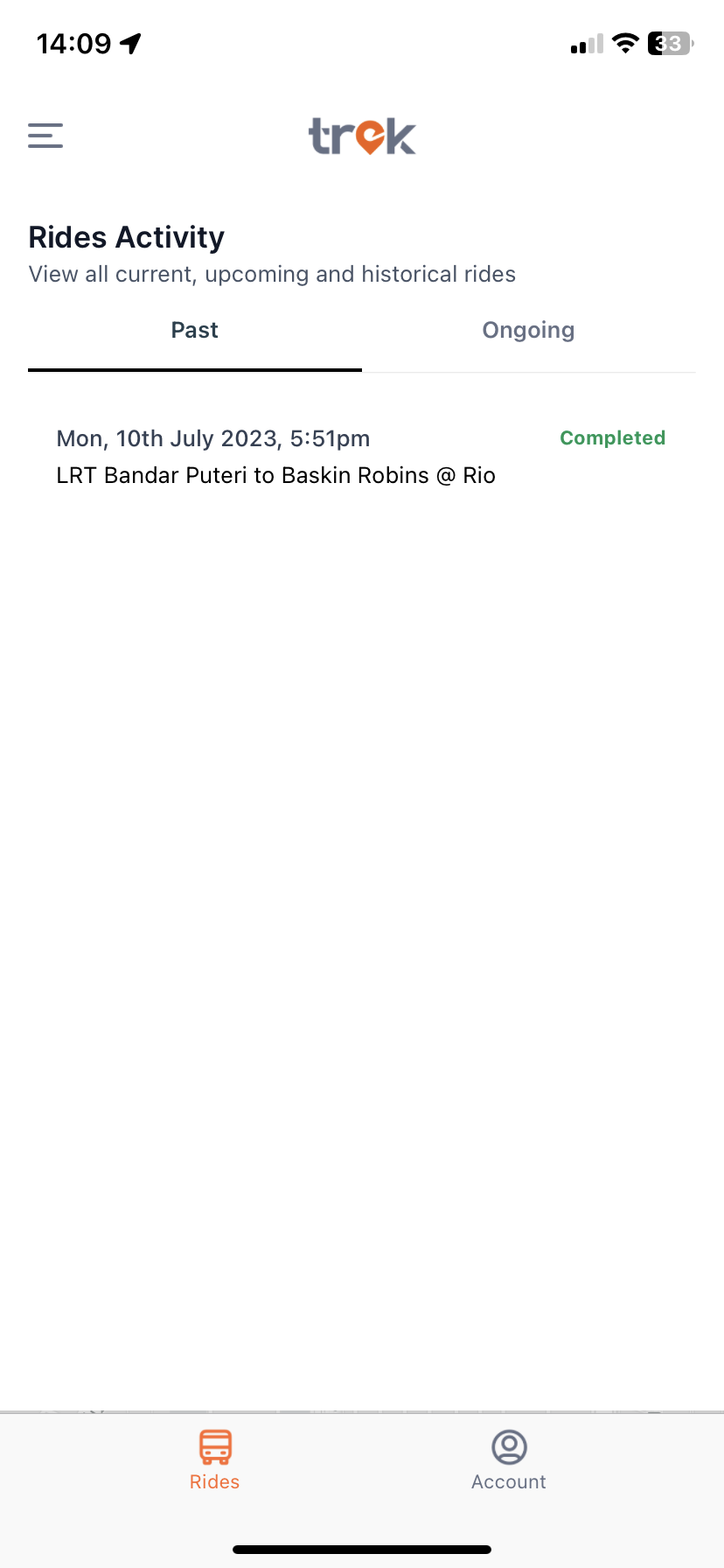Step 1: Navigate to the side menu on the left.
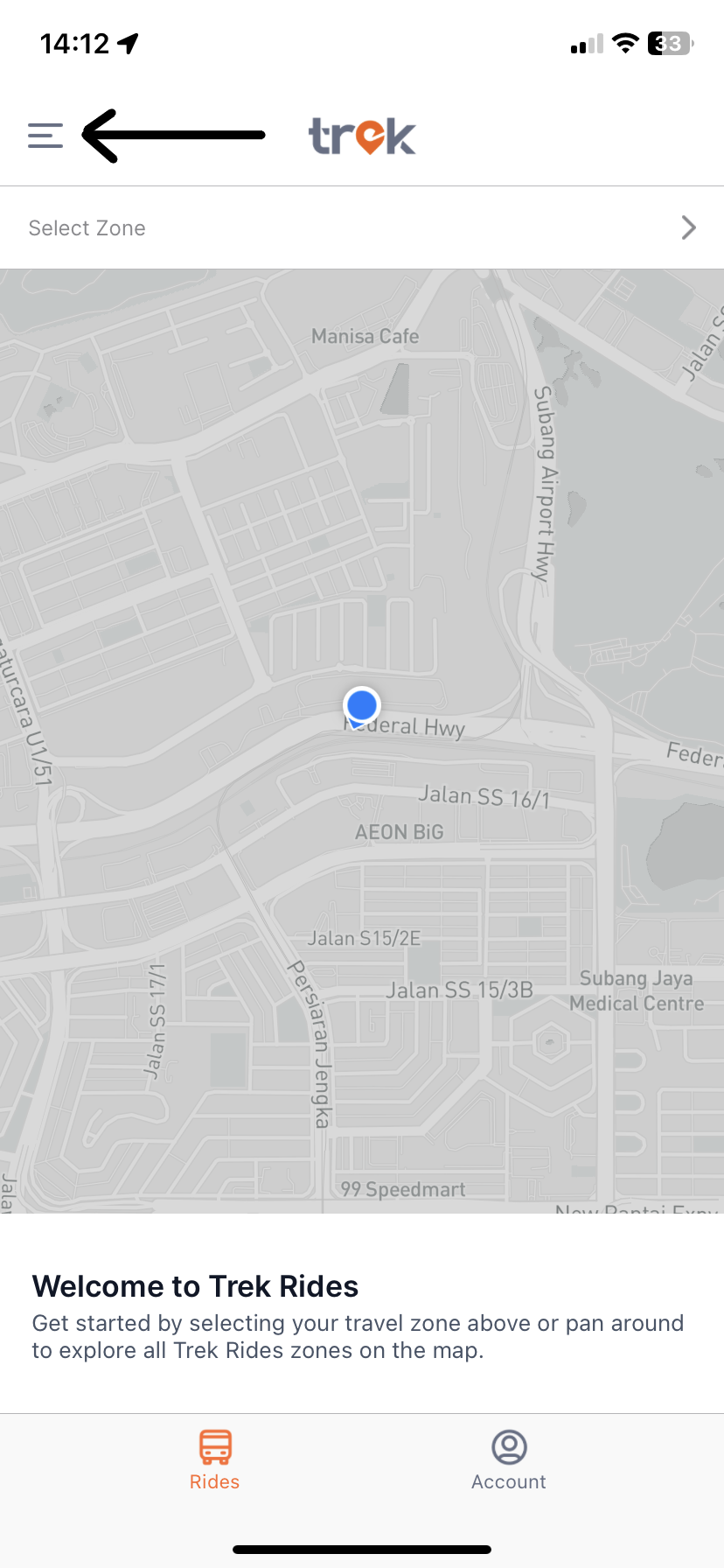
Step 2: Click “Rides Activity”
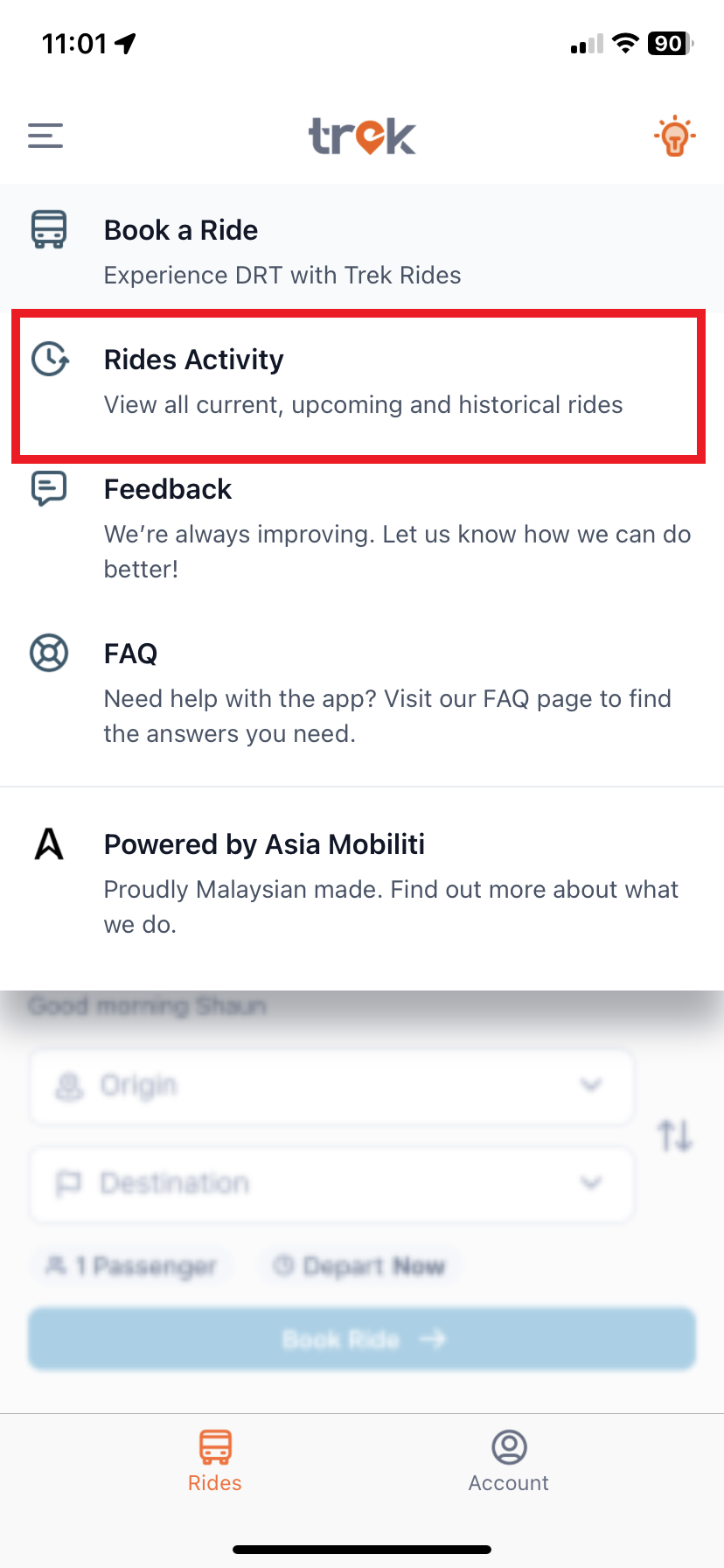
Step 3: There will be 2 tabs to view your past and upcoming rides. Click on the ride to view full details.
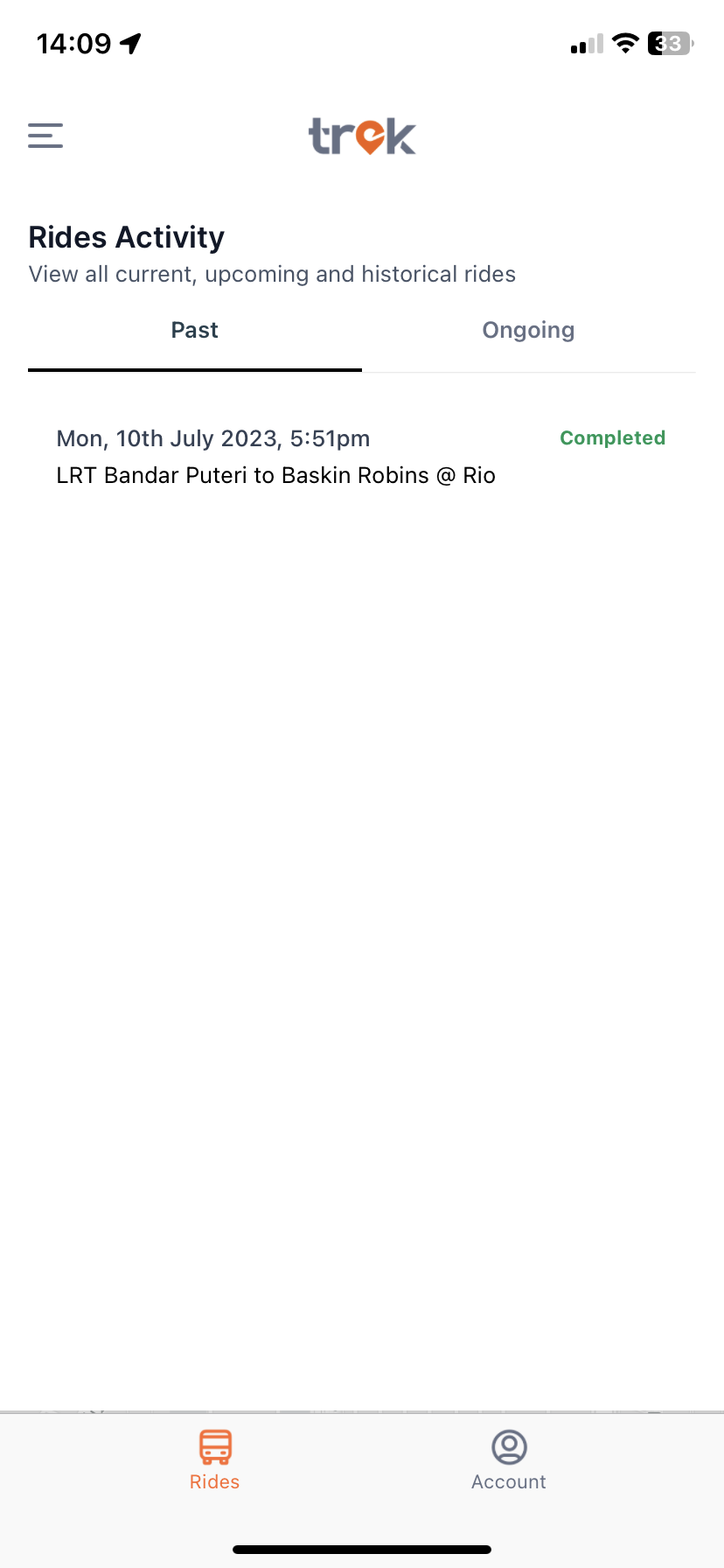
Step 1: Navigate to the side menu on the left.
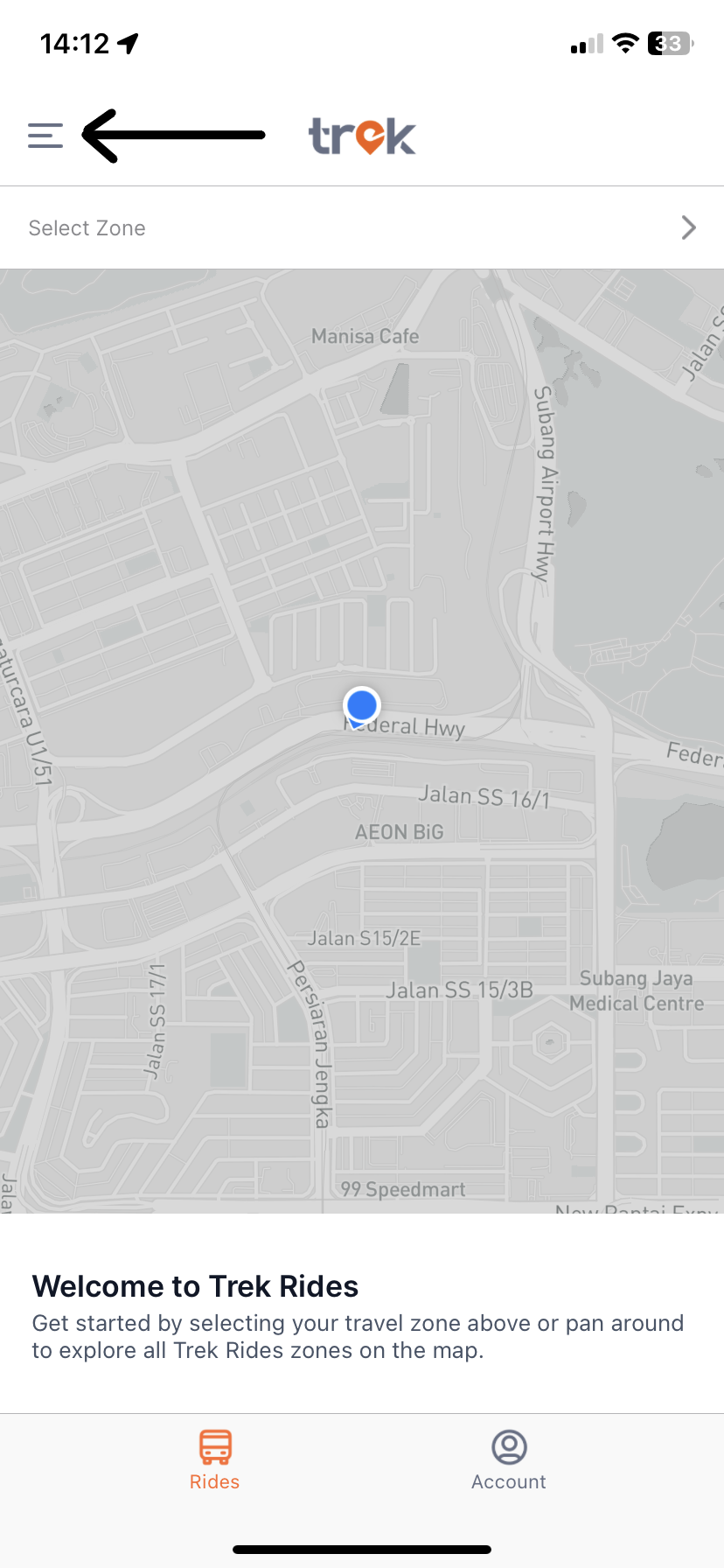
Step 2: Click “Rides Activity”
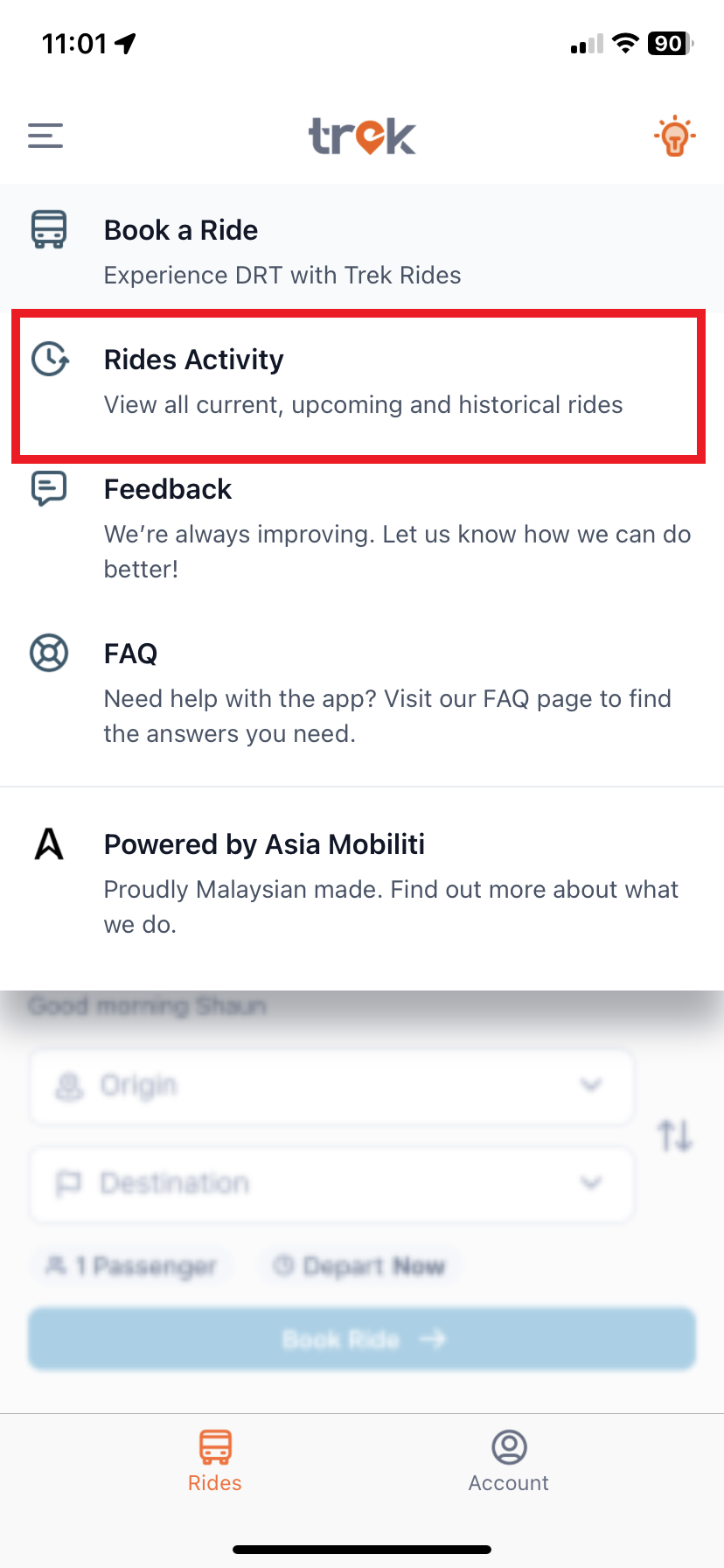
Step 3: There will be 2 tabs to view your past and upcoming rides. Click on the ride to view full details.